Image Simulator
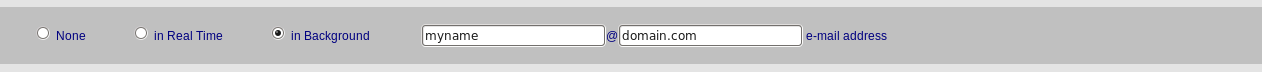
LIST of POSSIBLE OPTIONS
- None: No image is simulated
- in Real Time: The image is produced and displayed at the end of the simulation. This mode is meant for simple simulations. After 2 minutes, if the simulation process is not completed, the procedure stops. For this reason, complex simulations (a lot of objects and/or large images) must be carried out in background mode
- in Background: The image is produced in background. When it is ready the user will receive an e-mail with the link to the output image and to a web-page with a summary of the input parameters and the other AETC results.
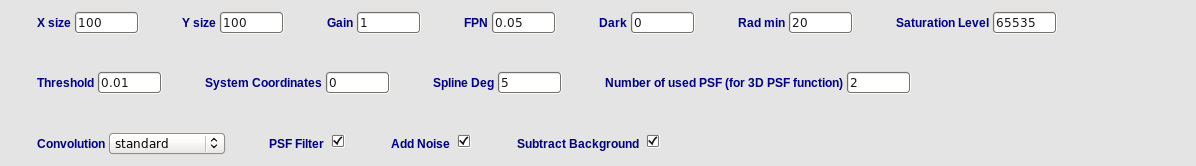
- X size, Y size: Size (in pixels) of the image to be generated.
- Gain: Conversion factor: photons/ADU of the detector.
- FPN: Fixed pattern noise of the frame [range: 0.0 - 1.0] (For details see the Advanced Help)
- Dark: tetector dark current (in e-/pixel/s).
- Rad min: minimum radius (in pixels) for computing the simulated stars.
- Saturation level: level of saturation of the detector in ADU (counts).
- Threshold: to reduce the computation time, the simulated objects are computed up to a maximum radius where the flux of the object is greater than a given fraction (threshold) of the level of the noise. This threshold can be superseded by the parameter Rad min for the stars.
Threshold=1 means the objects (stars and galaxies) are computed up to a radius where their flux is > 1.0*σ(noise);
If Threshold=0.01 means the objects are computed up to a radius where their flux is > 0.01*σ(noise). Where σ is the total noise per pixel (object photons, background, ron, fpn) - System coordinates:
- 1 uses the coordinates system assuming that the first pixel is = 1 (consistent with IRAF images)
- 0 uses the coordinates system assuming that the first pixel is = 0 (consistent with AIDA images)
- Spline Deg: the degree of the spline used to interpolate the over-sampled PSF (5 is OK in most cases)
- Number of used PSFs (for 3D PSF function): number of template PSFs used to evaluate the actual PSF at the source position (for more information see the Advanced Help)
- Convolution: sampling used for computing the convolution with the PSF for extended sources (e.g. galaxies)
. Different choices are available in the dropdown menu:- no: no convolution of model is performed
- undersampled: convolution of the object with the PSF computed with the same sampling of the image (raw results)
- standard: convolution with PSF over-sampled by a factor of 2 (used for fast results)
- oversampled: convolution with PSF over-sampled by a factor of 4 (recommended for best results)
- supersampled: convolution with PSF over-sampled by a factor of 8 (slow mode for finest results)
- PSF Filter: check this option to take into account the pixel response function (accurate but slower)
- Add noise: check the box to add the noise to the simulated image
- Subtract background: check the box to subtract the background and obtain a final simulated image with background subtracted (zero value but noise added is checked).
Input Objects:
AETC can produce complex images provided that a list of stars, galaxies or other more complex object templates are given.
These lists of targets can be easily uploaded into the system using the appropriate Upload check boxes, described below.
If no object is specified then a single point-like object (defined by the input PSF) is created at the center of the selected image.
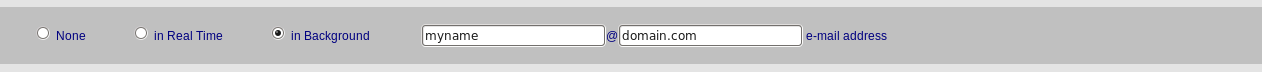
If no object is specified then a single point-like object (defined by the input PSF) is created at the center of the selected image.
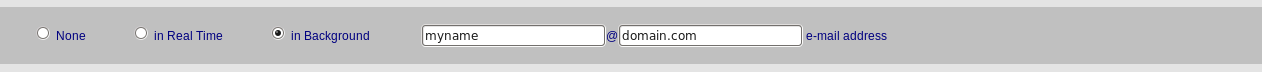
- Stars: check the "Stars" box to add a list of stars to the image, and provide the name of the file. The star file is a text file listing the star characteristics (one line for each star).
Here an example for 2 stars: (Xpix, Ypix) are the x,y coordinates of the stars (in pixels), mag is the Magnitude of the object in the adopted photometric system and filter/band.
Other examples:# Xpix Ypix Magnitude # 321.30 213.91 17.22 125.38 299.83 16.71
100 objects in the Mag range 20-25 and power law mag distribution
1000 objects in the Mag range 20-25 and power law mag distribution
10000 objects in the Mag range 20-25 and power law mag distribution
- Galaxies: check the "Galaxies" box to add galaxies to the image, and provide the name of a file describing the galaxies.
Galaxies are simulated with surface brightness profiles described by a Sersic law.
The galaxy file is a text file listing the Sersic parameters for each galaxy (one line for each galaxy). Parameters must be given in this order:
- (Xpix, Ypix) are the coordinates of the centers of galaxies (in pixels)
- Magnitude of the galaxy in the adopted photometric system
- Sersic index (1= pure exponential disk; 4= De Vaucouleurs law)
- Ellipticity [0. - 1.] (0 for a round galaxy)
- Position angle in degrees (goniometric from the x axis))
# Re is in arcsec # position angle PA in degrees # # Xpix Ypix mag SersicIndex Re ellipticity PA 100.1 100.1 15.8 4.0 3.0 0 0 0. 200.8 200.4 19.5 2.5 5.8 0.2 90. 300.3 300.2 20.0 1.4 12.7 0.3 45. 400.6 400.7 17.1 2.1 0.85 0.1 0. 500.5 500.9 18.0 5.8 15.9 0.1 180. - Objects: check the "Objects" box to add complex objects, for which a template image is provided.
The template is a fits image with the background subtracted. The files names are listed in the Object template files field. Fill the Object Template files field with the name of the FITS file describing the objects to be added to the simulated image.
The object file is a text file listing (one line for each object):- (Xpix, Ypix): the position of the object on the frame (in pixels)
- the magnitude of the object in the adopted photometric system
- the template_object
- the size (in arcsec) in the simulated output frame
The template objects are convolved with the PSF and then re-scaled to the final image such the final simulated image has a size of Δ" (in arcsec) corresponding to a ratio between the simulated object and the template of (Δ"/PSCALE) /NAXIS1, where PSCALE is the plate-scale of the detector (in arcsec/pixel), while NAXIS1 is the size of the object template taken from the fits header keyword . It is recommended that this ratio is < 1 so that the template can be adequately re-scaled to the final image.# Xpix Ypix mag template_file Δ" 320.7 450.3 17.0 objtemplate1.fits 1.0 620.0 650.3 18.7 objtemplate2.fits 2.5 652.7 654.2 19.3 objtemplate3.fits 5.1 1300.1 1450.0 12.5 objtemplate4.fits 10.7
Examples of Object template files extracted from SDSS are here: m51_u_sdss.fits m51_g_sdss.fits m51_r_sdss.fits - Functions: check the "Functions" box to add objects defined by functions. This can be used to include both stars and galaxies or more complex objects, and other objects defined by different analytic functions. The Function file is a list of definition as : "KEYWORD = filename" where KEYWORD is the name of the function. The actual available KEYWORDS for the functions are: STAR, GALAXY, GAUSS.
Example of a Function file :
The format of the file for STAR and GALAXY is the same as the case above.STAR = starlist.dat STAR = starlist2.dat GALAXY = gallist.dat GAUSS = spots.dat